We released a joinery database back in November 2021, in order to help designers make better, more accurate choices, save window manufacturers time and make our job as certifiers more fun (ie less need to nag about missing details in PHPP). This post explains the benefits in more detail. We’ve continued to improve the joinery database as more manufacturers share data with us and now we’ve transferred it to the latest version of the Passive House Planning Package, PHPP10.
In summary, the main benefits with switching to PHPP10 with regard to joinery are:
- the window sheet is simplified, needing fewer entries; and
- mullions, thresholds and transforms are significantly easier to enter.
Here are some tips to help you speedily navigate the new options. First off, you can just continue to enter windows in PHPP10 using the same methods you used in PHPP9. The components are available in the database to keep doing this. However, it’s worth switching to new methods given how much time you’ll save. We’re using a lift slide door in the following comparison:
| PHPP10 process | PHPP9 process |
| Enter the height and width of the entire door | Enter height and width of the operable pane |
| Enter the mullion height | Enter height and width of the fixed pane |
| Select type of glazing and frame type | Adjust the frame components to include the mullion Uf and half the mullion width in the jamb column |
| Enter the type of glass and frame type for each component | |
| Remove the left and right install from the fixed and operable panes. |
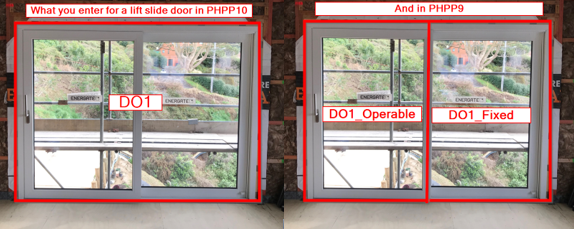
There are some big time savings immediately apparent—and let’s face it, not many people enjoy this kind of fiddly form filling. So streamlined is good.
Changes to the window entries sheet means windows with multiple panes can be input in a single row. Do note though that it’s not possible to enter different types of glass in a single row. Complicated windows with multiple glass types must go in their own rows.
There are two things to look out for when using the PHPP10 window entries with designPH. First, enter a window with multiple panes as a single pane window and add the mullions to PHPP later. Don’t forget! Heating demand will be underestimated until the mullion data is included. Second, larger windows decrease the accuracy of the designPH shading. Increasing the number of shading points will help address this.
We have removed the climate recommendation as in practice it proved confusing. It’s also not as relevant now that PHPP10 provides custom fRSI criteria for each project. It’s important to make sure the windows you select meet this criteria!
As a refresher, for the purpose of certification review you must use the exact name of the window or door you are specifying and mention in a comment that this window is included in the joinery database.
Note: PHPP10 is an improvement in multiple ways and we expect and encourage all Passive House designers to upgrade if they haven’t already. The PHPP9 windows database is still available but we won’t be updating it.
We are still accepting projects in PHPP9 as some projects were begun in that earlier version. But anyone starting design since PHPP10 was released needs to be doing their work in 10.